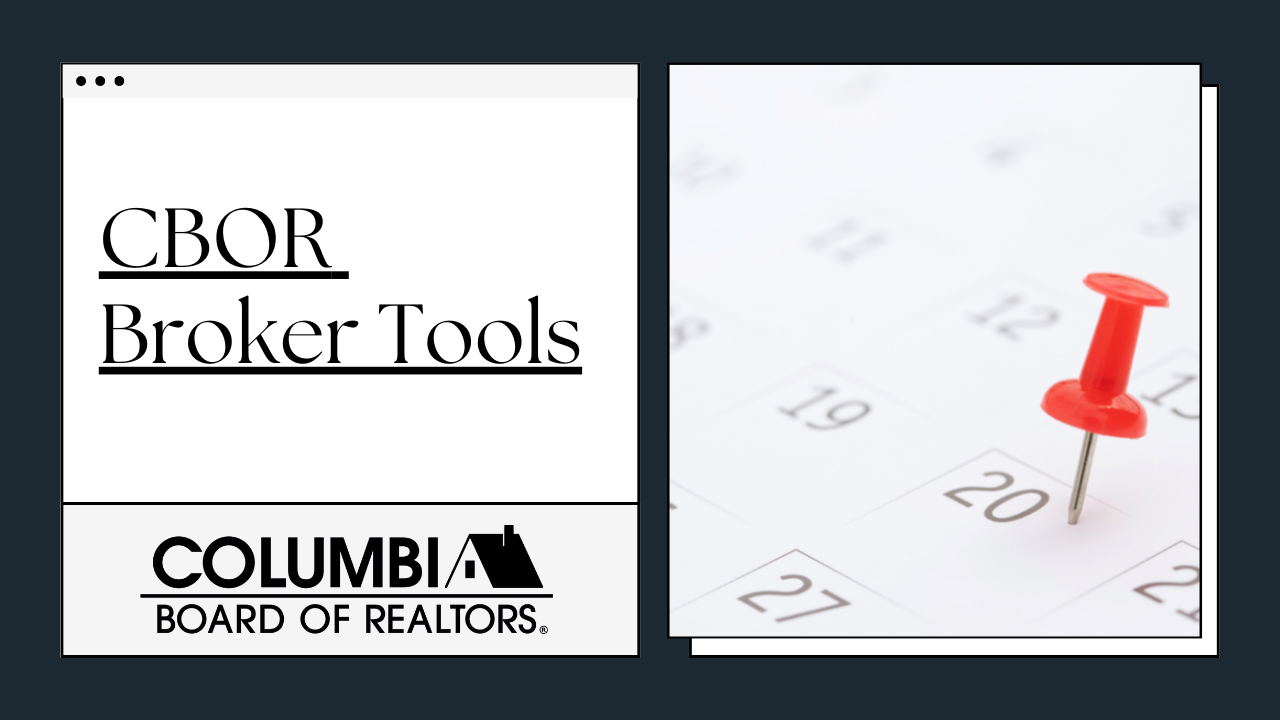Broker Tools | Understanding Days on Market
|
At some point, one of your agents will ask you about Days on Market. Understanding the local MLS policies governing Days on Market and listing statuses are key to being an accurate resource for your agents.
|
First Things First...Listing Statuses
Before we delve into CBOR's Days on Market policies, every broker should understand what listing statuses mean in terms of calculating days on market.
- Active
- Active Listings accrue Days on Market
- Coming Soon
- Coming Soon listings are limited to a timeframe of 14 calendar days spent as "Coming Soon". This status is considered temporary and Days on Market do not accrue while in the status of Coming Soon.
- Pending
- Pending status is considered a temporary status and Days on Market do not accrue while in this status.
- Active with Contingency
- Active with Contingency allows for a listing to be publicly syndicated to sites like Realtor.com and via IDX. Listings that are Active with a Contingency accrue Days on Market while in this status.
- Withdrawn
- Withdrawn listings do not allow for any showings nor public advertising. This listing status is considered temporary and Days on Market do not accrue while a listing is in this status.
- Expired
- Expired status is considered a permanent status and does not accrue Days on Market.
- Cancelled
- Many members confuse "Withdrawn" status & "Cancelled" status. To clarify, when a listing is WITHDRAWN the listing agreement is still in effect. if a listing is CANCELLED, that listing agreement is no longer in effect. Cancelled status is considered a permanent status and does not accrue Days on Market.
- Closed
- Closed status is considered a permanent status and Days on Market do not accrue once a listing is closed.
|
CBOR's Days on Market/Cumulative Days on Market Policies
Days on Market (DOM) will calculate from the Effective Date of the Listing Agreement and will NOT include the days the listing was in a status of Withdrawn, Pending, Coming Soon – No Showings, or Expired.
Cumulative Days on Market (CDOM) will calculate from the Effective Date of the Listing and continue while the same address is on the market through subsequent listings. DOM/CDOM will not include the days the listing was in the status of Closed, Pending, or Withdrawn.
The CDOM will reset to zero at 90 days off-market*. In situations where a transfer of title has taken place within 90 days of a property address’ expiration, termination, or closed status in the MLS, the CDOM can be reset to zero for any new listings of the same property address if the Listing Agent notifies the CBOR MLS Administrator and includes a copy of the new Listing Agreement, indicating the new possessor of Legal Title. In Relocation “Buyout” situations, where a business or Relocation company purchases a listing from the current Possessor of Title and that same property address is listed within 90 days of the previous listing’s expiration, termination, or closed status, CDOM will not be reset in these instances.
*NOTE: The listing will need to have been off-market ENTIRELY for a period of 90 days or more. So, if a listing is temporarily withdrawn for 90 days or more, that does not reset CDOM on a new listing.
|
Under/New Construction CDOM Reset Policy
CBOR offers a unique CDOM reset policy for Under Construction listings so they are not disadvantaged during the time spent under construction in the MLS and unable to be occupied:
The Age Description, “Under Construction”, allows adding a listing to the MLS while a residential property is in the early construction phase. The listing may not be penalized with increased Days on Market as compared to existing homes in the system, if the following conditions are met.
Rules for CBOR Staff to reset CDOM for “Under Construction” listings:
• An occupancy permit for the listing must be submitted to the CBOR MLS Administrator within 30 calendar days of its Issue Date indicated on the certificate.
• If the listing is located in an area where occupancy permits are not issued, a picture of the exterior of the home must be submitted to the CBOR MLS Administrator. The exterior photo of the listing must contain a date stamp.
CDOM will be reset based on the time stamp date displayed on the photo, so long as no more than 30 days has passed from the time stamp on the photo.
• Once either of these items are met, the CBOR MLS Administrator will reset the CDOM for the listing to zero (based upon issue date of occupancy permit, if applicable), and will then change the listing’s Age Description to “New-Never Occupied” in the MLS database. The “Under Construction” CDOM reset will exist as a one-time change per property address and/or parcel ID #
|
Best Practices when Resetting CDOM with Under/New Construction Listings
1. Wait until you can obtain the Certificate of Occupancy (must have an issue date within 30 calendar days of new listing’s List Date in order to reset CDOM)
2. Cancel the current MLS listing in Flex
3. When getting ready to relist the new listing, let us know the official USPS address first so we can change the Lot name of the off market listing (if applicable)
4. At the same time, email liz@cbormls.com a copy of the Certificate of Occupancy to ensure it meets the necessary eligibility criteria of the policy
5. Do a Full Copy of the listing and add it as a new MLS # under the official USPS address (make sure to change your dates accordingly if you do a Full Copy in Flex, as it will literally copy all of the info from the former listing- i.e. former List & Expiration dates)
6. Email liz@cbormls.com the new MLS # and she will reset the CDOM on the new listing based on the issue date of the Certificate of Occupancy
|
Beware: Coming Soon Listings and the CDOM Reset Policy!
Be sure to educate your agents if they plan to list a property as a "Coming Soon" status hoping to reset its CDOM to zero to keep in mind the following:
CDOM will NOT reset on a Coming Soon listing unless the new List Date is a full 90+ calendar days from the former listing's date of closing, expiration, or cancellation dates.
The "Start Showing Date" does NOT constitute as the new listing's List Date - agents oftentimes confuse this and list the new Coming Soon listing prematurely and do not see the benefit of the CDOM reset policy.
|
Quick Tip: Use a Date Calculator
To ensure your # of calendar days are counted properly, we strongly suggest members utilize an online date calculator tool like the one linked below.
Using this tool allows members to calculate the necessary List Date for a new property that is 90+ days after the former listing's date of expiration, cancellation, or closing.
NOTE: Always make sure to leave out the former listing's off-market date & the new listing's List Date of your 90 day counter. A listing must be off-market for a full 90 calendar days, so including either of those dates will throw off the count and a listing may be added prematurely without seeing the reset benefit.
When in doubt, add a couple of extra days or contact liz@cbormls.com PRIOR to signing a new listing agreement.
Online Date Calculator
|
Awesome work! You've successfully added a tool to your Broker Toolbelt!
Be on the lookout for the next Broker Tools email hitting your inbox.
|
|